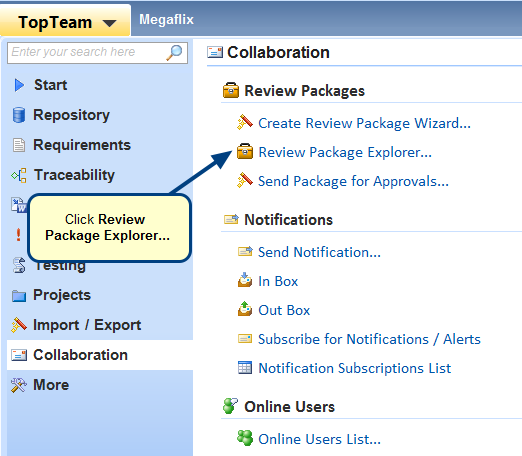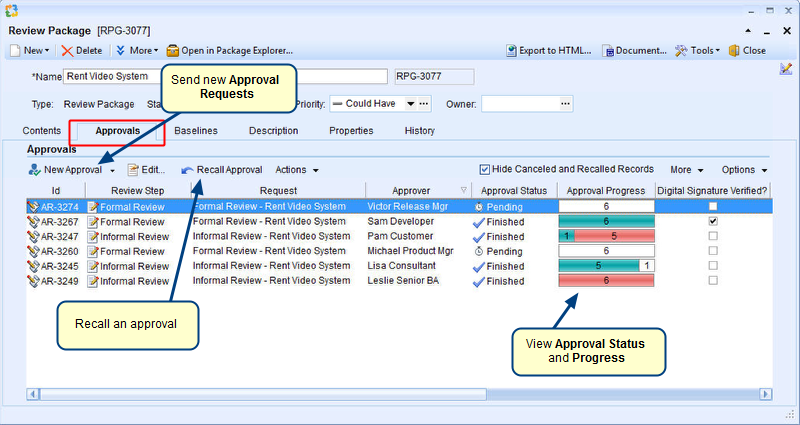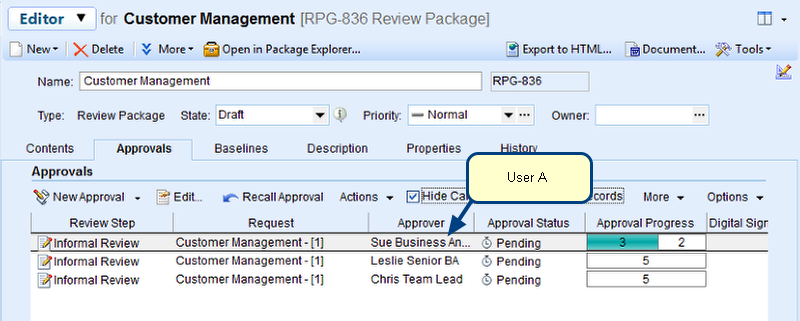Overview
Before starting work on your project, you need to add (or include) a record type in the project.
Review Packages is a record type. The purpose of a Review Package record type is to create Review Package records that contain repository records/issues that are to be sent for approval. Records/issues added to a review package can be of the same or different record types.
This article describes the procedure to include Review Packages record type in an existing project.
Who should read this?
- TopTeam Administrators
- Project Admins
Prerequisites
- You must have Project Admin or System Administrator permission to include Review Packages record type in a project.
Step 1. Select your Project in Repository Explorer
Step 2. The Project editor opens, go to the Record Types tab
Project Wizard opens
Step 3. On the Enable record types in the Project page, select the Review Packages record type
Step 4. View Action Summary
Close the wizard by clicking Finish at the end.
Step 5. Close all other open editors and refresh Repository Explorer
See Also
Revised: April 8th, 2020