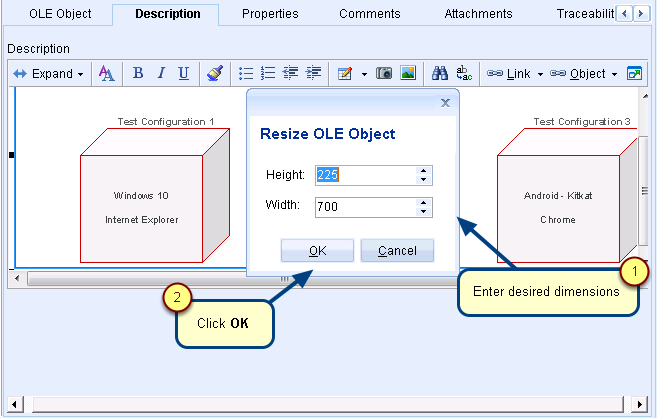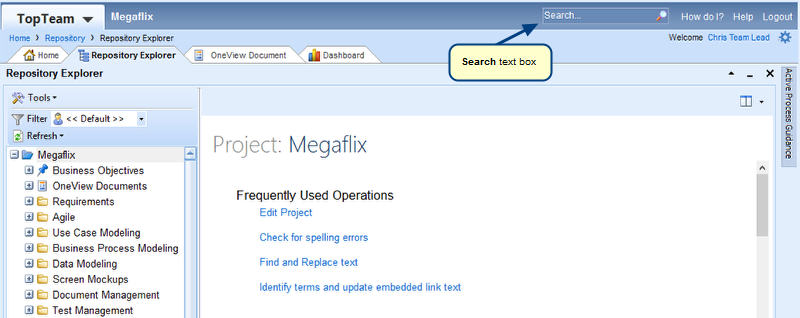Overview
Quick Explorer is a floating window that displays records available in TopTeam repository. It is the fastest method to locate any record in the repository. While you are working on a record or any editor, this tool can be collapsed and used whenever required. Additionally, you can quickly create traceability links using this feature.
Benefits
You can use Quick Explorer for the following:
- Browsing the repository.
- Opening or referring to a record while working in TopTeam.
- Copying records.
- Creating traceability links easily by using the drag-and-drop method in any interface, such as OneView Document, Tree/List Editor, and Repository Explorer.
- Embedding records in a rich text field using drag-and-drop or copy-paste method.
How to open Quick Explorer
Launch Quick Explorer from How do I?.
There are various other methods to open Quick Explorer.
Refer to the article How to open Quick Explorer.
User Interface of Quick Explorer
See User Interface of Quick Explorer.
Adding Traceability Links
Quick Explorer provides one of the methods of adding traceability links between records.
For information on how to perform this action, refer to the article Adding Traceability Links using Quick Explorer.
Embedding records in Rich Text Editor
Creating embedded record links is easy while working in a rich text editor using Quick Record Access.
For more information on how to perform this action, refer to the article Embedding records in Rich Text Editor using Quick Explorer.
Revised: August 27th, 2019