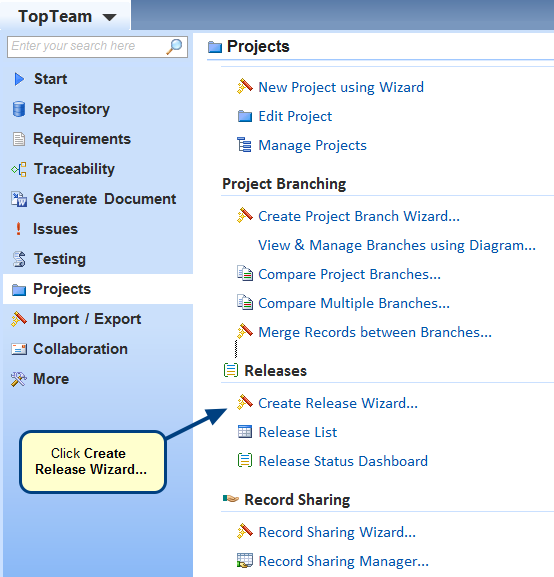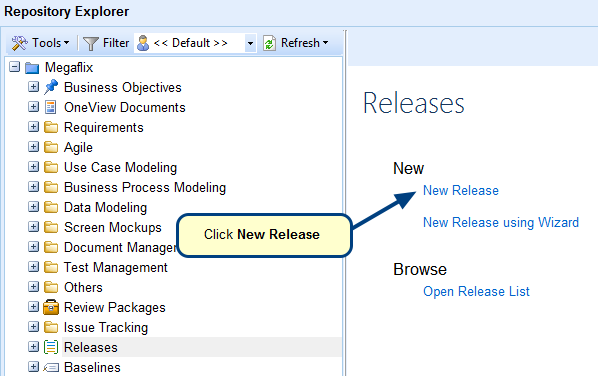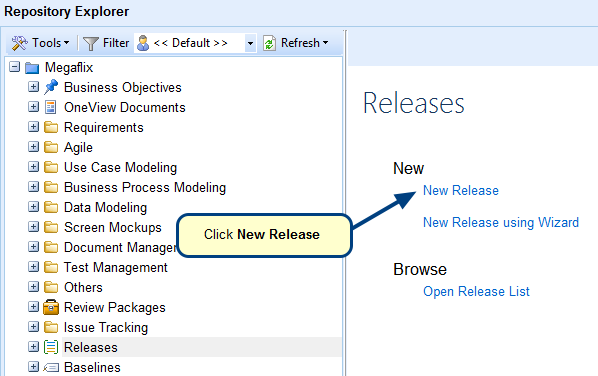What is the Release List editor?
In addition to Releases being displayed under the Releases node in the repository, you can also view and edit Releases in the Release List editor. It provides a spreadsheet-like view of all Releases with the ability to perform a number of functions.
You can access this list from TopTeam main menu > Projects > Release List. Refer to the image below.
Release List
When to use it?
Use the Release List editor to:
- Create a new Release (or clone an existing one), using either the editor or the wizard.
- Delete a Release
- Lock/unlock a Release
- Open a Release in its editor by using “Split Window” or by double-clicking a record.
- View deliverables in a browser