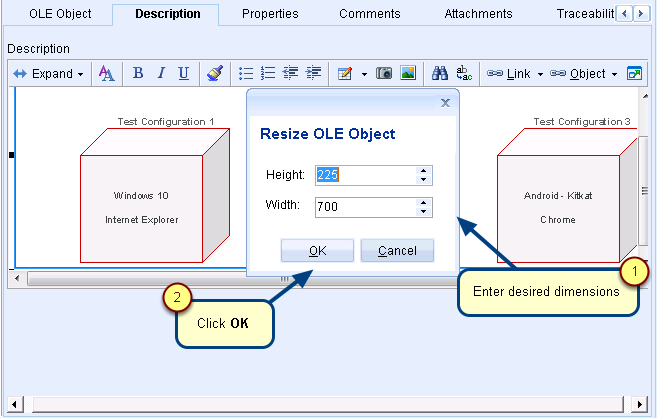What is the Glossary list?
The Glossary list or Terms list provides a spreadsheet-like view of all the Terms within a currently selected project.
You can access this list from Repository Explorer > Requirements > Glossary > Open Glossary. Refer to the image below.
Glossary list
When to use it?
Use the Glossary list to perform the following functions:
- Create a new Term (or abbreviation).
- Clone an existing Term.
- Delete a Term.
- Modify a Term using the options in the Glossary Actions side panel, in the list toolbar or by right-clicking on a Term.
- Access the Glossary editor using the Split Window feature.
- Add a Term to a baseline.
- Spell-check Terms.
- Generate a document of the Glossary.
- Import or export the Glossary.
Getting Started
You can access online help for the Glossary list from the link below: