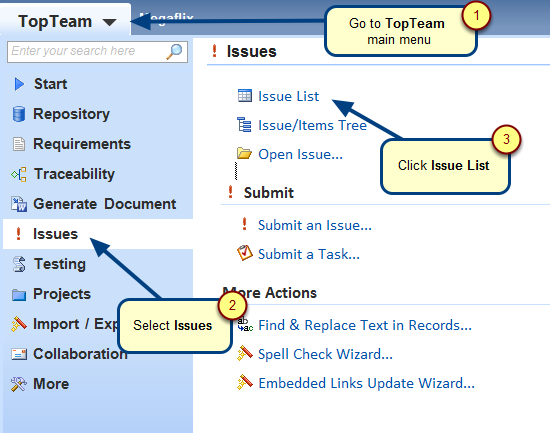Overview
This article describes the procedure for applying a filter to view requirements having child requirements with “High” priority.
Who should read this?
- TopTeam Users
Step 1. Open Requirements List
Step 2. Click Manage Filters in the list editor
Step 3. Create a new filter in the Manage Filters window
Step 4. Go to the Relational Filter tab
Step 5. Select Relational Filter Type
Step 6. Select filter option as “Having Child Requirements”
Step 7. Specify condition for the child requirements having “High” priority
Similar to the Priority field, you can also use other fields to filter records.
Step 8. View defined filter
Step 9. Enter Filter Name and Description (Optional)
Step 10. Apply the filter
For more information on applying filter, refer to the article How to apply a filter.
See Also
Revised: February 13th, 2018