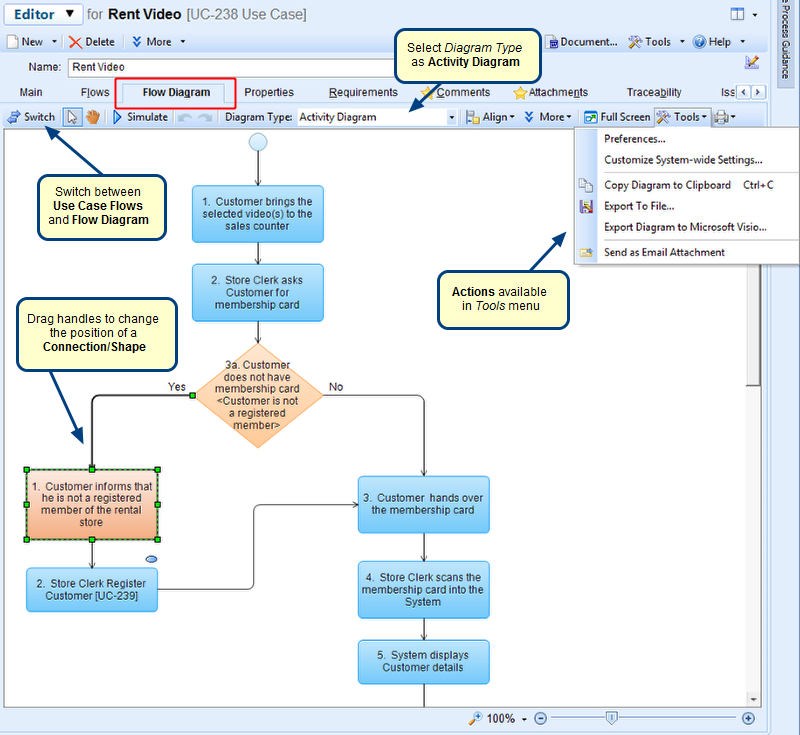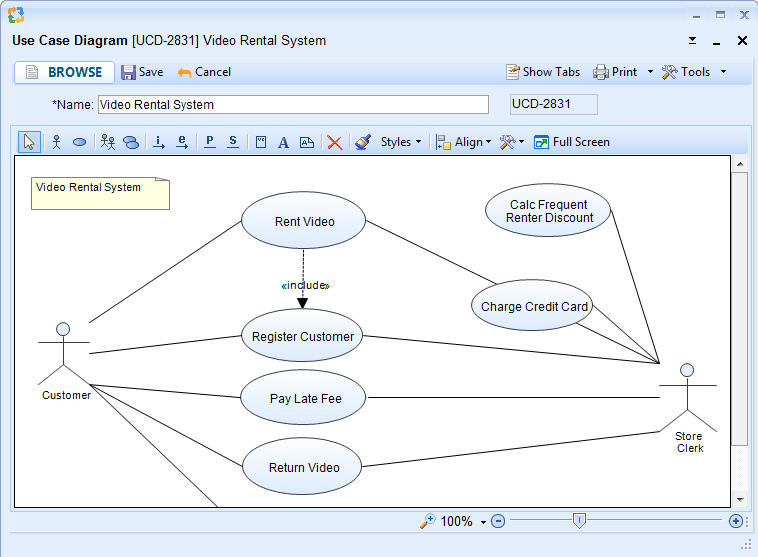What is the Use Case Diagram editor?
The Use Case Diagram editor can be used to graphically define Use Case analysis of a system. It defines the relationships between the Actors and Use Cases of a system.
You can access this editor from Repository Explorer > Use Case Diagrams > New Use Case Diagram. Refer to the image below.
Use Case Diagram editor
You can open a record in ribbon toolbar view by double-clicking it in the repository.
When to use it?
Use the Use Case Diagram editor:
• To create comprehensive Use Case Diagrams which may include annotations, text boxes, etc.
• To make use of group shapes, annotations, etc. on which styles can also be applied.