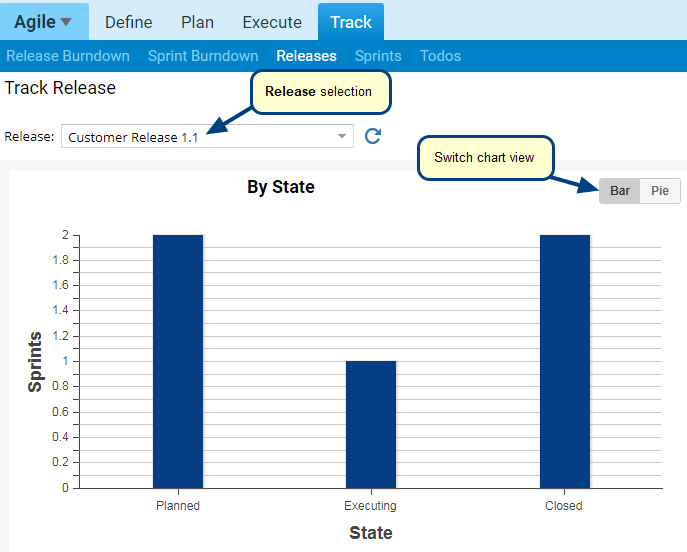What is the Allocate Backlog editor?
The Allocate Backlog editor helps you plan backlog items to be included in a Sprint. It displays ranked backlog items on the left-hand side and Sprints for a release are listed on the right-hand side section of the editor. You can select backlog items and add them to a Sprint using drag-and-drop.
You can access this editor from Agile > Plan > Allocate Backlog. Refer to the image below.
When to use it?
Use the Allocate Backlog editor to:
- Add backlog items to a Sprint
- Remove backlog items from a Sprint
- Move backlog items from one Sprint to another Sprint
Getting Started
You can access online help for Allocate Backlog editor from the link below:
Video – Planning Releases and Allocating Backlog in TopTeam Agile
See Also
To understand the overall concepts of TopTeam Agile, refer to the article Using TopTeam Agile.