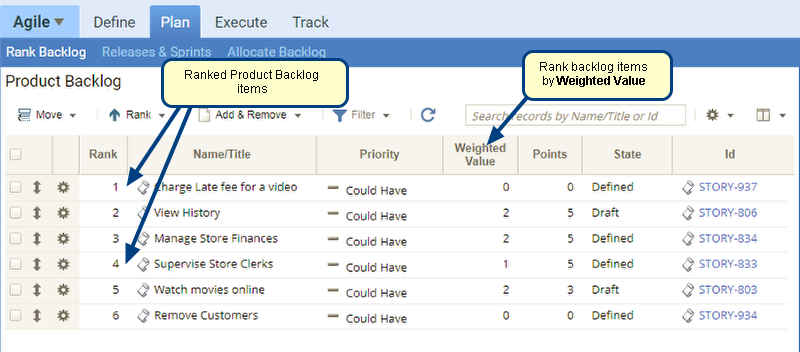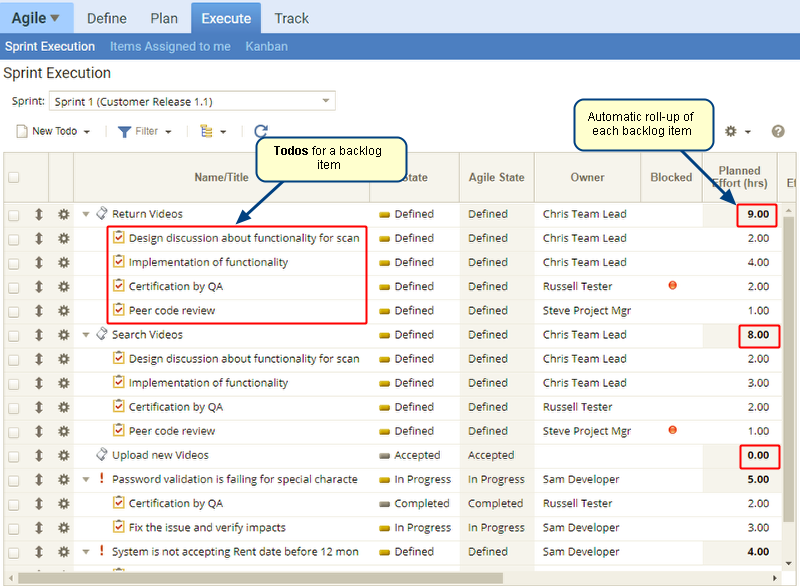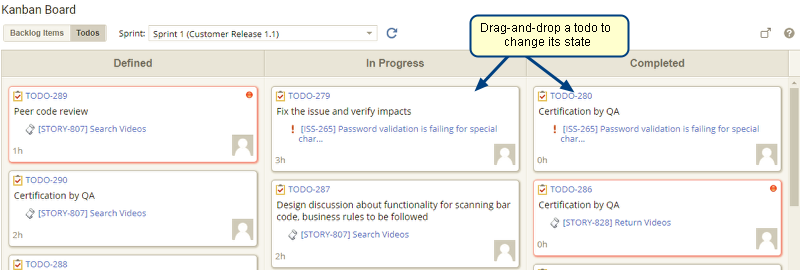What is Release Burndown?
Release Burndown chart displays how quickly a team’s efforts are burning through the total number of Sprints included in a Release. The X-axis on Release Burndown denotes the timeline defined for the release and Y-axis denotes the total effort/points remaining during the same timeline.
You can view Burndown for a Release – By Effort and By Points.
- By Effort – Shows the total effort against the amount of work completed by a team for all the Sprints included in a Release.
- By Points – Shows the total number of points against the completed points for all the Sprints included in a Release.
You can access Release Burndown from Agile > Track > Release Burndown. Refer to the image below.
When to use it?
Use Release Burndown to track the work progress of all the Sprints included in a Release:
- By Effort Remaining
- By Points
Getting Started
You can access online help for Release Burndown from the link below:
Video – Viewing Release and Sprint Burndown in TopTeam Agile
See Also
To understand the overall concepts of TopTeam Agile, refer to the article Using TopTeam Agile.